|
This week, I've been working on artwork and animations for the first level. They're not all implemented yet (thanks Smash Bros!), but I've got the most important ones in there. There's also no sound yet for most of the animations, including a new song that I'll need to request at some point. Click 'Read more' to see some of the sprites and the process of creating Viola's animations! I'm Not That Good At ThisFor most of the more complex animations, I tend to just draw out the sprite using FireAlpaca. Alpaca is a free tool for artists similar to Photoshop, except geared towards drawing (specifically, comics). After sketching, I move to Photoshop. I could use a pixel art tool like Aseprite, but I have Photoshop set up to work with pixel art, and I'm used to using it. I do one of two things: either I draw the sprite over the sketch, or I composite pieces of sprites I've made before to create new sprites. Compositing keeps the size and shapes of the characters consistent, but makes the poses less unique. After making the sprites, I use the Timeline functionality in Photoshop to check whether the animation works well or not. Once the animation looks good enough, I create a sprite sheet. In the sheet, each frame needs to have the same amount of pixels in width and height. I then import the sprite sheet into Unity, and chop up the sprite sheet into multiple separate sprites. Then it's just a matter of creating an animation for it, and putting the animation into an animator so it can be displayed in game. That's it!
Next week I'm gonna start working on the ending of the game. It needs to be good, so I'll probably work on that for a long time.
1 Comment
|
AboutThis is a development blog for my own game project, "Viola". Archives
February 2019
Categories |
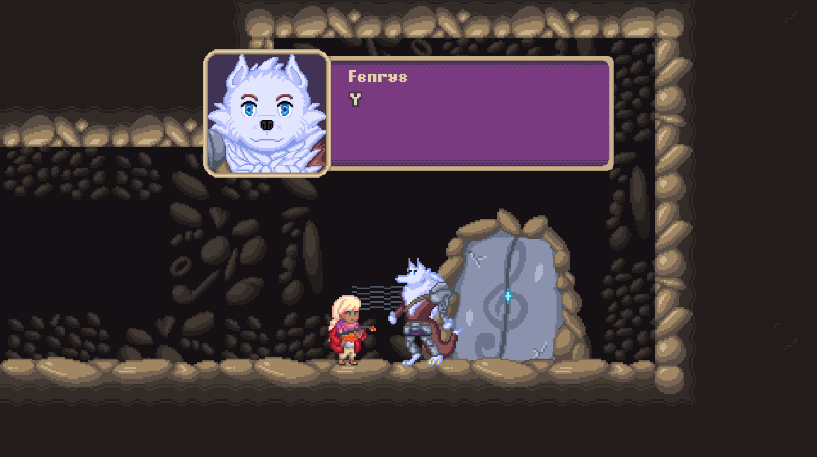
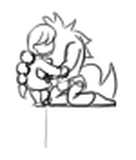


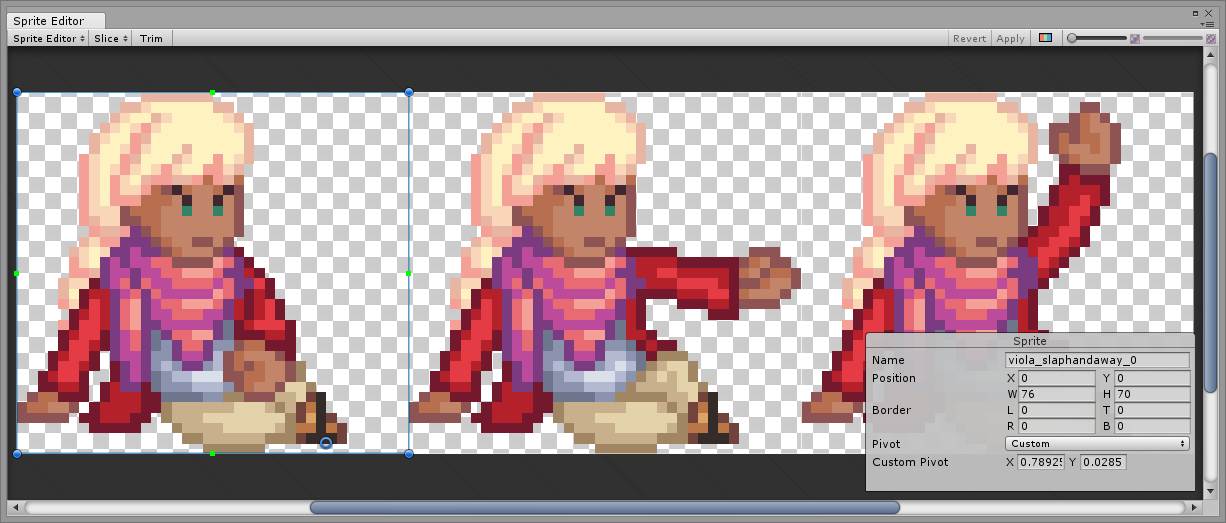

 RSS Feed
RSS Feed