|
This week I worked on a new mechanic for Viola: playing her trusty little violin. I loved the Nintendo 64 Zelda games and I loved the Ocarina mechanic, letting the player feel like they're playing music with very simple controls. Click "read more" to find out a little more about the process. Song of Guiding LightThe mechanic is really quite straight-forward. Press RB to start playing, then press the face and direction buttons to play. Play the correct order, and you'll get the whole song! The code is not that complicated, but it is very widespread. To make the mechanic work, the following things happen almost all at the same time:
You might wonder a little bit about the song itself, right? It's a violin cover of a song from a show called "Violet Evergarden". The similar name is not a coincidence either: I love the show and briefly wanted to name Viola "Violet" instead. I changed it to Viola, instead, which in turn gave me the idea to give the main character a violin as her instrument. The performance can be found here: This is just temporary music, but I do love the feel behind this song a lot. At some point I'll have to learn more about composition, and the first thing I'll try is to make a replacement, my own Song of Guiding Light.
Next week I'll try to finish the concept art for the platforming section, since that really does need finishing!
0 Comments
Leave a Reply. |
AboutThis is a development blog for my own game project, "Viola". Archives
February 2019
Categories |






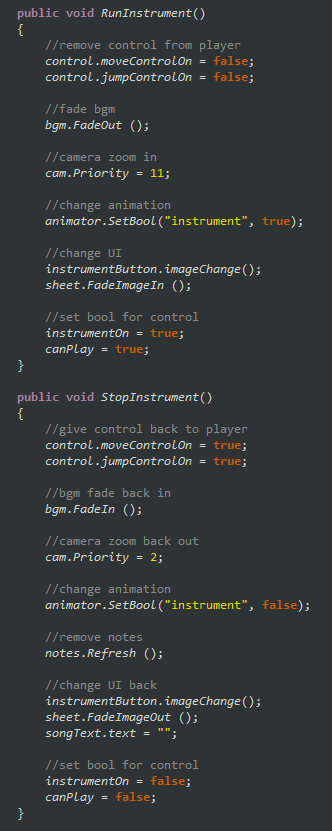

 RSS Feed
RSS Feed